Connecting USB device manually
USB over Network Client allows you to work with remote USB devices as if they were connected to the local computer (USB devices must be shared by USB over Network Server on the remote computer).
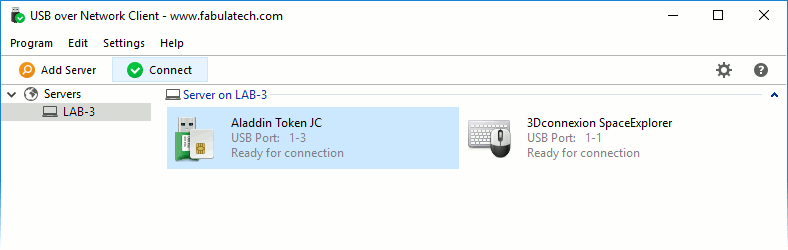
Connecting the remote USB device
Select USB device and click button. If the selected device is available on the server, it will be connected to your computer over the network. If the device cannot be connected for some reason, you will be notified.
Prevent from auto-connection
By default, all devices that were previously connected to the Client will be reconnected automatically once they are physically available on the Server side. You can disable this by right-clicking on the device and selecting the Prevent from Auto-connection option.
Disconnecting the remote USB device
When remote USB device is connected to your computer, it is inaccessible for other users. To disconnect the USB device you have to select it from the list of devices and click button.