Command Line Interface
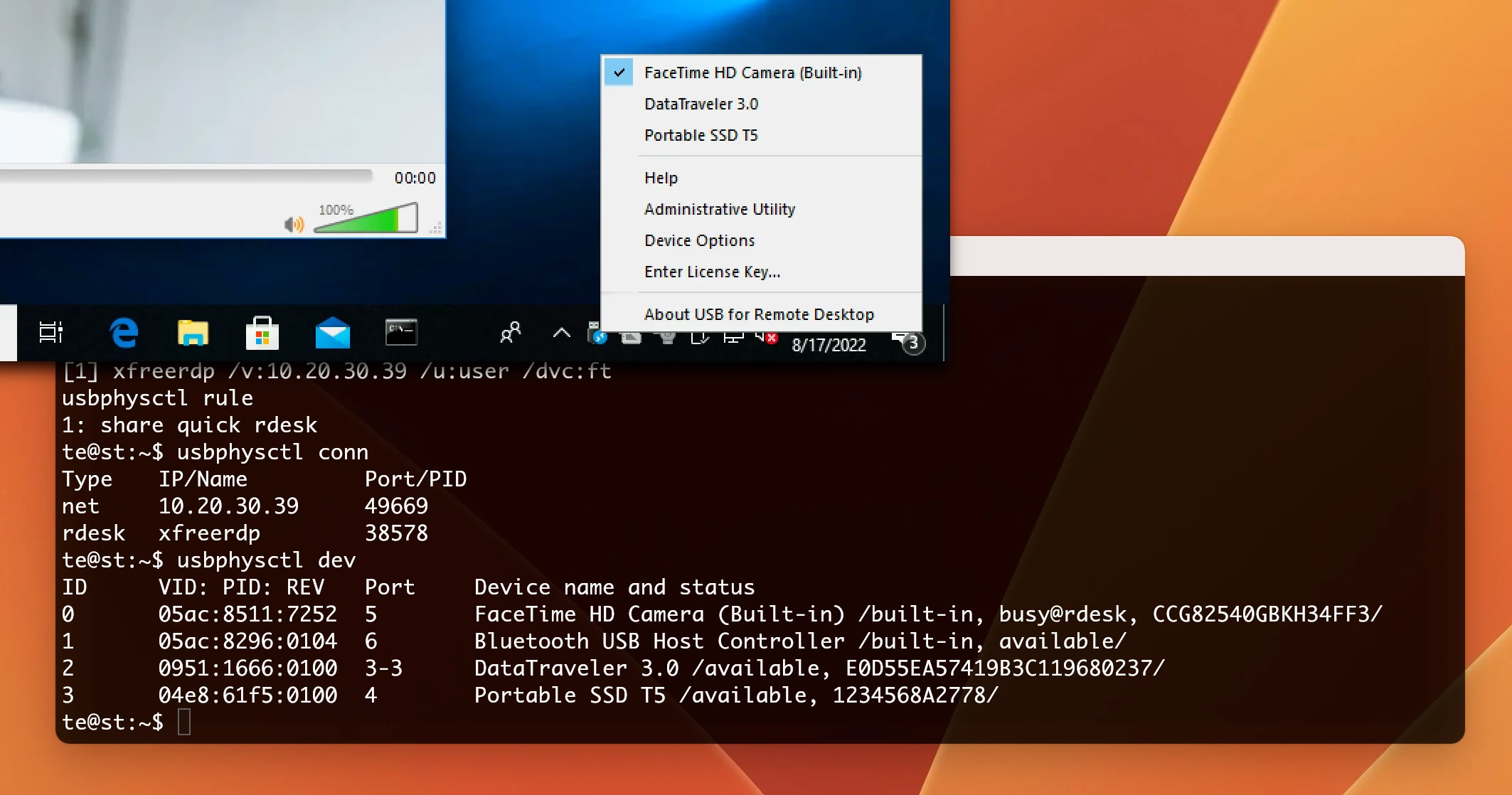
USB over Network (macOS version) includes a standalone command-line interface (CLI) utilities, which are used for program management.
To launch the utility simply run usbphysctl or usbvirtctl in the Terminal.
Command-line syntax cheat sheet
| Notation | Example | Description |
|---|---|---|
| Text without brackets | command | Items which must be typed as shown. |
| Text in square brackets | [optional] | Optional parameter. |
| Text in angle brackets | <value> | Placeholder for user-provided values. |
| Text in curly braces | { required =0|=1 } | Group of required choices. At least one option must be included. |
| Pipe | option_1|option_2 | Divider between alternative options. Only one option can be selected. |
usbphysctl
This utility is used to manage physical devices, plugged into your Mac. To display the full list of commands and options available for the CLI utility, launch it with -h option in the Terminal:
$ usbphysctl -h
Usage: usbphysctl dev - show list of devices
usbphysctl dev list - show list of devices
usbphysctl dev unplug <devId> - disconnect the device
usbphysctl dev share <devId> - create rule for sharing exact device
usbphysctl dev block <devId> - create rule for blocking exact device
usbphysctl conn - show list of active connections
usbphysctl conn list - show list of active connections
usbphysctl conn drop [-p port] <host> - drop connection with the host
usbphysctl rule - show numbered list of sharing rules
usbphysctl rule list [-N] - same as above
-N - output without rule index
usbphysctl rule load [<path>] - load ruleset from <path> or stdin
usbphysctl rule edit - edit current ruleset
usbphysctl rule test [-f <path>] -r|-h <host> <devId> - test rules
-r - remote desktop connection
-h <host> - connection from host
-f <path> - ruleset from <path> or - for stdin
usbphysctl lic - show license information
usbphysctl lic show - show license information
usbphysctl lic load [-y|-n] [<path>] - load license key from <path> or stdin
-y - don't ask for confirmation, apply license key
-n - check license key without applying it
usbphysctl pref - show list of preferences
usbphysctl pref list - show list of preferences
usbphysctl pref add vid[:pid[:revision]] preferences - add preferences for devices
preferences: grab_on_plug
usbphysctl pref remove vid[:pid[:revision]] - remove preferences for devices
usbphysctl monitor - monitor events from the daemon
usbphysctl -h - this help
- Administrative rights are required to drop connection with host or apply license key.
- After executing
usbphysctl conn dropcommand the client will be prevented from reconnect during the next 30 seconds - After executing
usbphysctl dev unplugcommand the device will be prevented from reconnect by this client during the next 10 seconds
usbvirtctl
This utility is used to manage remote devices, shared on another computers (so-called servers). To display the full list of commands and options available for the CLI utility, launch it with -h option in the Terminal:
Usage: usbvirtctl srv - show list of servers and their devices
usbvirtctl srv list [-D] - show list of servers and their devices if -D is not specified
usbvirtctl srv add [-p <TCPport>] <host> - add server
usbvirtctl srv remove <HOST-ID> - remove server
usbvirtctl srv disconnect <HOST-ID> - disconnect server
usbvirtctl srv reconnect <HOST-ID> - reconnect server
usbvirtctl dev - show list of devices from all servers
usbvirtctl dev list [-n|-N|-p] - show sorted list of all devices by serverId:deviceId.
-n - sort by ascending name
-N - sort by descending name
-p - show plugged devices only
usbvirtctl dev plug [-1] <DEVICE-ID> - plug virtual device to the system
-1 - plug the device once without further replug
usbvirtctl dev unplug <DEVICE-ID> - unplug virtual device from the system
usbvirtctl -h - this help
HOST-ID:
[-p <TCPport>] -h <host>
-i <serverId>
DEVICE-ID:
<HOST-ID> <deviceId>
<serverId>:<deviceId>